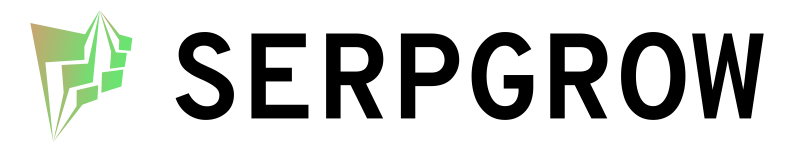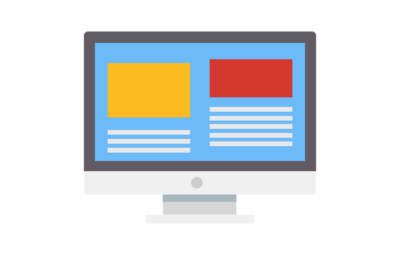How to Use GSA Search Engine Ranker Tutorial
- December 1, 2019
- Blog
To run GSA SER successfully you’ll need a few things besides the actual software. You’re going to want to purchase a VPS, proxies, content generator and captcha breaker. If you don’t know what some of them are don’t worry, I’ll be going over each one today in this article.
What Captcha Breakers to Use
For best results, I recommend you use XEvil and GSA Captcha Breaker. To get access to Xevil you’ll need to purchase Xrumer. I have XEvil selected as the first captcha service and GSA Captcha Breaker as secondary captcha service. This way any captchas not solved by XEvil will be passed on to GSA Captcha Breaker. GSA Captcha Breaker is created by Sven, the same developer of GSA SER so it integrates perfectly and gets constant updates.
For Recaptcha v2 captchas you can use the Recaptcha v2 module for XEvil.
To successfully use this module you’ll need rotating proxies that change IP at every request to avoid your IP from getting banned by Google. The more threads you have the more captchas you can solve at the same time.
You can also use 2captcha.com and load your account with funds, but the cost will soon add up unlike XEvil which is a one-time payment (besides the monthly cost of proxies).
Creating unique and spun articles for campaigns
Easiest way to create tons of unique & spun content is by using GSA Content Generator. Created by the same developers of GSA SER, you can expect the top-notch support that comes with buying any GSA product.
A quick few tips I personally use:
- Choose the option “Mix from random sentences” to product the most unique articles possible.
- Then simply spin the articles with the built-in spinner making sure to select “Do not spin capitalized words” to increase readability.
- If you want more control over the spinner settings I can recommend Spin Rewritter software.
Make sure to ALWAYS use proxies
Shared or dedicated proxies can be used for link submissions. They’re necessary to avoid having your IP address marked as spam and having your VPS or dedicated server provider shut down your account for violating their Terms of Service. I’ve been using proxies from Solidseovps.com for years and can recommend them. Their support is also very quick and easy to communicate with.
Free GSA SER campaign templates to get started
Included in the Dropbox folder you’ll find campaign templates for GSA Search Engine Ranker. simply import the template and insert your URLs, anchor text and articles. Then click start and watch as GSA SER posts to the verified site list with your URLs as backlinks.
Free public proxies are provided for SERPGROW members in the Dropbox folder. Just copy and paste the proxies you wish to use to build your links.
Click here to get access to SERPGROW Verified Link List
Use catch-all emails for your link building campaigns
SEREmails.com gives you catch-all emails that can be used in several campaigns and all e-mails easily can be easily deleted or switched using their user panel. They’re much less expensive than constantly buying new e-mail accounts and can be used for multiple GSA SER campaigns.
Use a VPS from a trusted company to run your SEO tools
Not only is the internet connection much faster, you’re not slowing down your home connection and using its bandwidth. Several companies provide VPS for SEO tools and will let you know which package is the best for your needs. Make sure to always use use proxies when using any tool or else you will get a notice from your provider regarding your IP abuse.
I’ve previously used SolidSEOVPS.com for my VPS needs and highly recommend them. I used them for several years and had absolutely no complaints, always quick to respond to any questions, now I use a dedicated server.
Tiered link building strategy and indexing tips
Tiered link building is the most used SEO strategy when it comes to automated link building software such as GSA Search Engine Ranker. It’s not advised to build automated links directly to your main website, instead build these link to your tier 1 sites such as web 2.0 sites.
First tier should be contextual links such as articles, wikis, and social networks along with forum profiles. Tier 2 are links built to your first tier in GSA, these should consist of blog comments, image comments and guestbooks.
Make sure to submit your first tier links in GSA SER to an indexer such as Speed-links or Elitelinkindexer, this forces Google to crawl your newly created links and add them to the index. By building a tier 2 to these links as well, you increase the index rate and help the links stay in the Google index.
More blog posts
View all projectsRecent Posts
- How does Scrapebox Fast Poster Connection Balancing Work? March 25, 2023
- Can RankerX help increase rankings in Google? January 8, 2023
- What is RankerX and where can it post to December 22, 2022